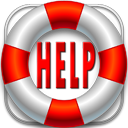Click here to return to AOCR’s ASSESSMENT passages
AnyOneCanRead®
How To Use AOCR’s ASSESSMENT Passages
There are many great diagnostic assessment tools out there to assess where students need help with various aspects of the “input factors” that go into learning to read. But most of them require lots of training to use. AOCR has created an “overall” assessment of reading-complexity capability, by-student, that is very easy to use by any educator or parent, while still being directionally accurate.
Your student will read, out-loud, a short passage to you, and you will be able to “place” them at a point in AOCR’s curriculum where their reading is “comfortable” for them. Then you’ll take them up a very gradual reading-complexity ladder, further building their literacy skills, by simply moving up in our module and lesson curriculum order from your tutoring starting point.
AOCR’s ASSESSMENT passages are not designed to test comprehension. They are designed to test word recognition (correct pronunciation) and fluency (how many words-per-minute the student can read). When you are sitting with the student as their tutor, when the student gets to any word that s/he is stumbling on, after 2 seconds of their stopping, just PRONOUNCE the word for them and have them keep reading. You do NOT want to EXPLAIN the meaning of the word during the timed period that they are reading out-loud to you. After the passage activity has been completed, then, of course, feel free to go back to any unknown words and explain the meaning(s) to the student.
We hope that you will find this to be clear and simple:
1) All you’ll need to do is go to one of our Assessments passages:
Click this link to head to Assessment Passages
2) Select a passage that you think might be around your student’s “grade-level” capability, and open it online.
3) If it’s a MODULE B (“1st-grade”) passage, set your cell phone (or other timer) to TWO minutes. For all other MODULES (grade levels), set the timer to THREE minutes. The student is to read the passage out-loud to you. Start the clock when they speak the first word.
4) When the timer goes off, note the phrase where they are at this stopping point, even the specific word, if possible.
5) Here’s what you’re looking for: part of the passage will be in bold-italic. When the timer stops:
a) If the student is reading IN the bold-italic area, that is their “reading-sweet-spot” comfort zone. Passages are designed for a student to be able to read so many words at different words-per-minute rates (see further below), with specs that go up for each grade-level. If they are in the bold-italic zone when the timer goes off, that’s the grade-level where you should start their tutoring. For instance, if their sweet-spot assessment passage turns out to be labeled as MODULE C (2nd-grade), then when you go to our LESSONS page-view to get our reading content, start with Lesson 1 of MODULE C, and go up the lessons ladder from there, in the ascending order that our modules and lessons are laid out.
b) If they have NOT reached the bold-italic zone when the timer goes off, then that grade-level’s complexity level is still too difficult for them. You want them to start being tutored where they know the vast majority of words in the passage to reduce potential shame and frustration, and where their reading speed capability lands them in the bold-italic zone. If they haven’t gotten to that zone, then choose an assessment at a lower grade-level. Keep going lower in the assessment lesson order until they finish a specific assessment passage in the bold-italic sweet-spot. We do NOT have a Kindergarten assessment passage. If they cannot reach the sweet-spot zone at the MODULE B (1st-grade) level, then the tutoring will need to begin at the MODULE A (Kindergarten) level.
c) If the timer stops and i) for MODULES B, C, D, E they are reading BEYOND the bold-italic zone, then they can handle higher complexity text. Move UP the grade-complexity assessments ladder and try a higher MODULE assessment passage; ii) for MODULES F, G, H, I, J, K, L, M, if they have finished the entire passage BEFORE the timer has gone off, then they can handle higher complexity text. Move UP the grade-complexity assessments ladder and try a higher MODULE assessment passage.
For your background knowledge, the bold-italic zone in each passage is centered around these target specs for words-per-minute reading capabilities:
MODULE B (1st-grade): 70 words-per-minute
MODULE C (2nd-grade): 110 words-per-minute
MODULE D (3rd-grade): 130 words-per-minute
MODULE E (4th-grade): 140 words-per-minute
MODULES F through M (5th-grade and up): 150 words-per-minute
Important for when you start your tutoring: at the beginning of each lesson, you will find a list of HOT PINK words. Whenever your tutoring is starting at a new lesson, before the student starts to read-out-loud, go over the hot pink words to make sure that you explain the MEANING of any of those words that the student doesn’t already know. This “pre-teaching” of new vocabulary is a powerful best-instructional-practice gleaned from reading science research.
As the lessons gain in text complexity, the number of new vocabulary words per lesson tends to increase. For some passages, teaching all of the pink words as a batch, up-front, isn’t really viable. As a result, we have ALSO identified the first occurrence of each of the new pink words in its first instance INSIDE OF THE TEXT. So, each new word will be pink, in the passage in addition to at the top of the passage, the first time that it shows up. This way, the tutor has the option of skimming a few paragraphs at a time and covering the new words in more manageable small chunks.
Remember, AnyOneCanRead is a very aggressive, college-tracking vocabulary-building curriculum, and there are some words — even in 2nd-grade — where even your author here will need to recheck the definition of the word to make sure that he got it right! : ) So, don’t be embarrassed if you’re not sure of it. Just click on the word while online, and in the pop-up box click on the red W to get definitions and / or synonyms. Of course, you could always do this prior to your tutoring session.